Table of Contents
64/128 - MACINTOSH SERIAL CABLE
updated 12/01/2001
Those of us who have chosen Macs for our 'power computer' of choice know how difficult it can be to talk to the Commodore. Where IBM users have the benefit of a bi-directional parallel port to interface just about anything, Mac users have readily available a serial port (or in the newer macs, a USB). But even with the serial port, you need RS-232 adapters for both computers, a null modem and a gender changer (pretty bulky)
These plans will reduce the Mac (serial) to 64/128 connection down to two connectors and only three wires.
Hardware:
The serial cable Commodore's Parallel data port located on the back corner, opposite the cartridge port of the 64 or 128 and an 8-pin mini-DIN connector for the Macintosh.
Cable Diagram:
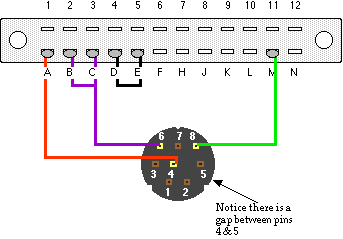 [The diagram above shows the back of the connector at it's solder connections, but for clarity I reversed the pin order on the Mac plug, - just use the gap between 4&5 as a reminder for pin positions.]
[The diagram above shows the back of the connector at it's solder connections, but for clarity I reversed the pin order on the Mac plug, - just use the gap between 4&5 as a reminder for pin positions.]
The Commodore connector is a 12/24 edge board connector and the Mac needs an 8-pin Mini DIN, To make the job easier, I suggest using a Macintosh Printer Cable (usually referred to as an “ImageWriter” or “Style Writer” Cable) - cut off an end (but leave some wire behind and save it in case of future projects) then use a continuity tester to locate the pins used, from there it is a simple job of wiring the Pins to the edgeboard connector and bridging positions B&C and positions D&E.
(note: Mac mini-DIN-8 to RS-232 cables do not have all the pins you will need - I know from experience)
Pinout:
| Commodore 64/128 | Macintosh | ||
|---|---|---|---|
| Pin | Description | Pin | Description |
| A | Ground | 4 | Ground |
| B & C | RXD (CB1 & PB0) | 6 | TXD |
| D & E | RTS & DTR (PB1 & PB2) | – | (no Mac connection) |
| M | TXD (CB2) | 8 | RXD |
Parts:
| QTY | Description |
|---|---|
| 1 | 3 to 5 feet of 3+ conductor wire or Mac Mini-DIN-Mini-DIN Printer Cable (easier) |
| 1 | 12/24 contact Edge board Connectors with .156“ spacing between contacts* |
| 1 | Connector housings (hard to find in the U.S.) or 4 screws to use as connector grips (I suggest size 6-32 x 1.5” machine screws) |
* Edge board connectors can be purchased (in any quantity) from Digikey Corporation Part # EDC307240-ND ($2.08 ea or $18.43 for 10)
Usage:
* MAKE SURE TO HAVE BOTH MACHINES OFF WHEN PLUGGING & UNPLUGGING ANY CABLE TO AVOID DAMAGE TO SENSITIVE CHIPS *
Communication via the serial cable is done by
A) Using terminal software set to half-duplex (aka local echo) and setting matching baud rates (you may have to experiment here, depending on the Commodore terminal used the maximum reliable baud rate may be 1200, 2400, or 4800 baud and on the 128 you should get up to 9600 baud with DesTerm. (I was able to achive 4800 baud reliability with a stock 64 using the SnapTerm terminal in Super Snapshot v5)
B) Custom written software utilizing the standard RS-232 commands for the Mac and/or 64/128.
For USB Mac Owners:
By using a USB-Serial adapter like the ones Manufactured by Belkin, Keyspan, or Orange Micro will give you the serial port you need, but since I haven't tried it with this project I won't guarantee it will work. (But from using such interfaces before, I believe it will)
